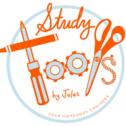(3 min read)
Working Memory is one of the executive function skills in our brain. Our working memory is used to hold onto information while we are using that same information. This is a short-term process. For example, I am thinking about what groceries I need in my house while I write my grocery list. Executive function skills can be slower to develop in kids with ADHD. So what can we do? We can learn to identify when our kids might be overwhelmed with information and help with relieve some of the overload.
Learn to “see” when our kid’s working memory is overloaded
Find ways to break the work into smaller pieces
Create reminder notes for instructions to take that information out of the working memory
How can we “see” an overloaded working memory in ADHD kids?
Let’s begin by testing our own working memory. Here is a short and simple online test that I have used.
- Take the test with whatever Span and Slow/Fast speed you prefer
- Take note of how Easy or Difficult the test was for you
- How did you feel taking the test? Confident? Anxious? Nervous?
Kids can feel the same way when their working memory is being used, which is ALL OF THE TIME. Our kids spend hours a day in school learning new information. And while they are learning the new information they are also being asked to USE it by writing notes and answering questions. When they are at home they have to study and do homework with this still new information. The kid is holding this new information in their working memory while the analyze and use it. This can feel very overwhelming!
For example: a student sat in a math lesson today where Order of Operations was explained. Now they are sitting at the kitchen table staring at a math worksheet but not writing anything. They have their notes from class but they don’t quite understand the concept. Their mind is swimming with thoughts of all the new math “rules” they just learned. They can’t quite seem to put the new information into action so they sit there doing nothing.
If you observe a situation like this, where the student seems stalled or maybe openly frustrated, you might be seeing an overwhelmed working memory. Now that you have “seen” it, then you can move onto helping by breaking the task into smaller pieces.
How can we break tasks into smaller pieces?
If one school assignment or household task is too overwhelming for the working memory, then let’s break that task into smaller mini-tasks.
Let’s return to the math example from the last sections: a worksheet on the order of operations.
- If the math worksheet has 20 problems that can be visually overwhelming.
- Cover up parts of the page with sticky notes so the student can focus on ONE problem at a time.
- The student still might be anxious about the total amount of problems that need to be done.
- Ask them how often they want to take a break. It could be every 5-10 minutes or after 2-3 problems are complete.
- Their working memory might be trying to remember to Order of Operations rules at the same time they are working through the steps of the problem.
- Let’s take the “rules” part out of the working memory and put it on paper (or computer screen). Allow the student to easily reference the Order of Operations rules (it could look like this) as they do the problems on the worksheet.
Use notes, lists, and reminders to take some load off of the working memory
The last suggestion in the previous section was an example of how to use Notes, Lists, and Reminders to your advantage! If the kid has to go through a set of repeated steps then write them on a list. Steps and instructions that aren’t memorized yet will just take up space in the working memory. Here are a few examples of how to use notes and lists to help your kid with ADHD.
- The kid is supposed to clean their room
- Write the steps you want them to do on a piece of paper. They can keep this nearby as they work through the list.
- The history teacher uses multiple online platforms to store textbooks, worksheets, and quizzes
- Create a note in the notepad app on the kid’s computer that very simply lists where to find each item
- Textbook: (link to site). Worksheets: (link to site). Quizzes: (link to site).
- A science project has been assigned and the instructions take up an entire page
- Offer to retype the instructions so that you can break them into categories (e.g., researching, creating, writing). You can also reorganize the list by time (e.g., week 1 tasks, week 2 tasks, etc.)
- If the instructions are in an electronic document then you can highlight or color-code each section so that it doesn’t look like one big run-on sentence to your kid.
I hope that this post has been helpful and given you lots of ideas to try at home!
Please leave a comment and let me know if this was helpful or you’d like to see more detail. You can email me any time for homework help ideas.