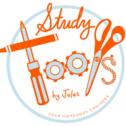(4 min read)
Have you bought countless worksheets and tried many computer games, just to make learning fun for your kid? I used to do that and sometimes I would stumble upon a learning activity that my kids actually like. But every so often the kids will come to me and excitedly tell me about a new educational game that they found – and enjoy playing!
So here is the first review from a kid with ADHD about an educational web site: www.abcya.com.
Science Game – Learn About the Skeletal System
Kid Review
Learn About the Skeletal System is a fun game. Assemble mode makes you drag all the bones to the right place to build a skeleton. If you are right the bone stays in place and the skeleton’s eyes flash green. If you are wrong the bone goes back to where it was and the eyes flash red. After playing the game two or three times I memorized where all the bones should go.
The Label mode teaches you all the names of the bones. You have to drag the names to the correct part of the skeleton.
Rating: 3.5 out of 5
Would I tell my friends to play this game: Yes, if they like science.


Parent Review
When you launch Learn About the Skeletal System you have two choices: Label or Assemble.
We picked Assemble. You are shown an outline of a person’s body and the bones are floating around the body. When you click on a bone the computer says that bone’s name. Then you can drag the bone to the part of the body where you think it belongs. Drag and drop each bone to build the skeleton. If you guess wrong then the bone quickly flies back to its original place on the screen. If you place the bone in the correct place, then it stays on the body. The skeleton face has eyes that blink green when you are correct and blink red when you are wrong.
There is a rectangle in the bottom right-hand corner of the screen asking if you can build the skeleton in under 26 tries. Then the actual number of tries you make is counted below.
Some of the names of the bones are given with their proper names (e.g., radius, ulna) and some with common names (e.g., foot bones).
In the Label mode of this same game you are shown a complete skeleton with lines and blank boxes pointing to each bone. There are yellow rectangles with the correct names of all of the bones and you have to drag the names to the correct places on the skeleton. All of these names are the proper names you would expect to find in a text book (e.g., phlanges for fingers).
Math Game – Learn about angles with archery
Kid Review
Bow and Angle is an archery game. You have to shoot arrows at an opponent but you have to pick the correct angle. If you miss then the opponent gets a chance to shoot at you. The arrows have red suction cups on the ends. When you hit an opponent they disappear.
Rating: 4.5 out of 5
Would I tell my friends to play this game: Yes, if they like math.


Parent Review
Bow and Angle is a fun archery game that helps you practice angles. The modes of play are Tutorial, Adventure, and Free Play.
The Tutorial gives you definitions or types of angles (e.g., acute, obtuse, right, reflex, etc.) and explains how to use.a protractor to read the value of an angle (in degrees). Then you go into practice mode where you have targets all around your avatar. The box in the top center of the screen tells you what angle to make with your arrow – right angle, for example. A protractor show up directly behind your avatar to measure the angle of the arrow before you release it.
If you shoot at the wrong angle the arrow flies through the target and nothing happens. If you shoot at the correct angle the target disappears in a puff of smoke. The shading inside the protractor turns from YELLOW to GREEN when you are on the correct angle. When it’s green you should release the arrow.
When you are done with the Tutorial you can play Adventure Mode. You take turns shooting arrows at an opponent or dodging arrows that they shoot at you. When it is your turn to shoot an arrow the protractor shows up and the number of the angle you must hit. There is a timer counting down. Drag the touchpad or mouse to move your arrow to the correct angle and then release. When it is your opponent’s turn to shoot an arrow at you then a box that looks like a calculator pops up. You have to use the touchpad or mouse to type in the value of the angle on the box and hit the green check mark. If you type in the correct incoming angle before the arrow hits you then your avatar moves out of the way. You cannot use your keyboard to type the numbers.
This game seems like a fun way to incorporate angles into a game. While it is not a game I can see a kid playing to hours and hours I do think it helps the kids learn the lessons about angles quickly. Once you have the definitions and concepts mastered then you don’t need to play the game anymore.
Please leave a comment or send me an email if you found this helpful or would like to see other types of games reviewed!